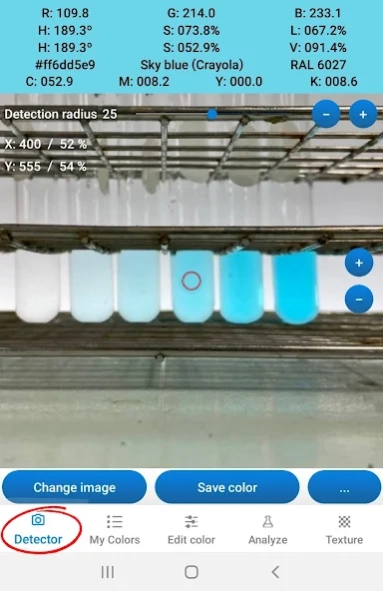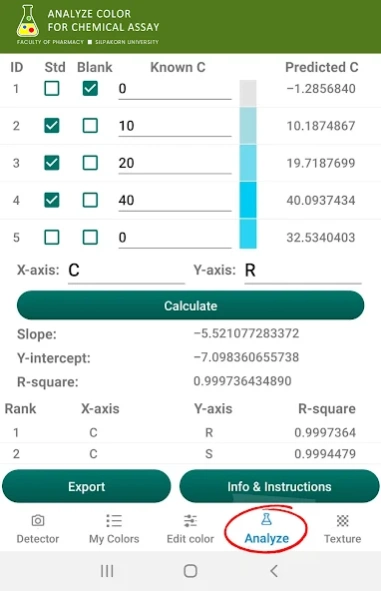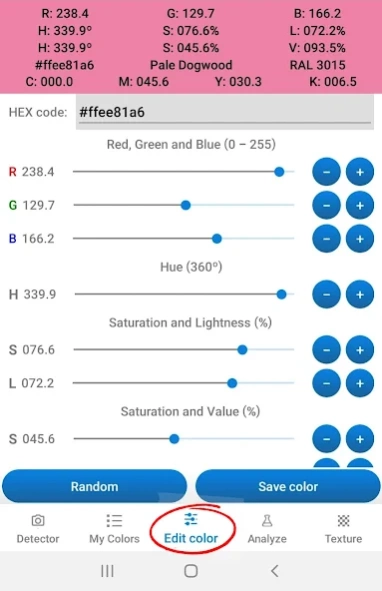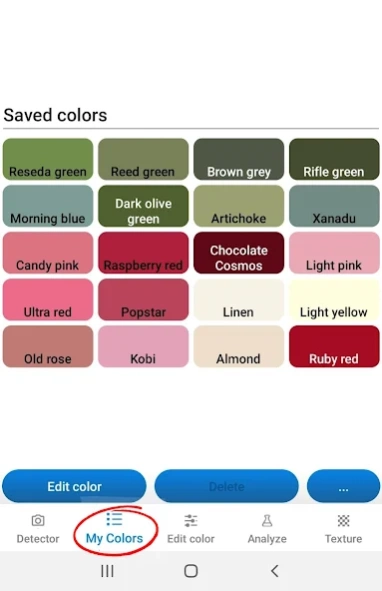RGB Color Detector 3.0.91
Free Version
Publisher Description
RGB Color Detector - High-accuracy color detection system. RGB, CMYK, HSV, HTML, HEX, HSL, RAL.
Best app to detect and pick colors! Detect millions of colors from an image.
"Color detector"
- Use the Camera to take a photo, or use your gallery to load an image and detect the colors inside.
- Extreme precision pixel by pixel.
- Area detection.
- Easy to use with the multitouch zoom and pan.
- Different color formats and conversions like RGB, CMYK, HSV, HTML, HEX or HSL. Include name of the colors. Include RAL palette conversion.
"Analyze color for chemical assay"
- Developed by Dr. Theerasak Rojanarata, Faculty of Pharmacy, Silpakorn University, Thailand.
- Find the relationship between color and concentration of substance, and predict the concentration of samples.
"Color lists"
- Save the colors on your phone for later use.
- Get inspired with our color lists. Web colors, flat colors, ral, named colors, etc
"Color Picker"
- Create or edit colors with the color picker. Change the RGB, CMYK, HSV, HEX or HSL values of the color.
"Texture creator"
- Create amazing texture with your favorite colors
- Save texture as image.
- Use texture image as wallpaper.
About RGB Color Detector
RGB Color Detector is a free app for Android published in the Screen Capture list of apps, part of Graphic Apps.
The company that develops RGB Color Detector is The programmer. The latest version released by its developer is 3.0.91.
To install RGB Color Detector on your Android device, just click the green Continue To App button above to start the installation process. The app is listed on our website since 2023-03-23 and was downloaded 65 times. We have already checked if the download link is safe, however for your own protection we recommend that you scan the downloaded app with your antivirus. Your antivirus may detect the RGB Color Detector as malware as malware if the download link to com.TheProgrammer.RGBColorDetector is broken.
How to install RGB Color Detector on your Android device:
- Click on the Continue To App button on our website. This will redirect you to Google Play.
- Once the RGB Color Detector is shown in the Google Play listing of your Android device, you can start its download and installation. Tap on the Install button located below the search bar and to the right of the app icon.
- A pop-up window with the permissions required by RGB Color Detector will be shown. Click on Accept to continue the process.
- RGB Color Detector will be downloaded onto your device, displaying a progress. Once the download completes, the installation will start and you'll get a notification after the installation is finished.